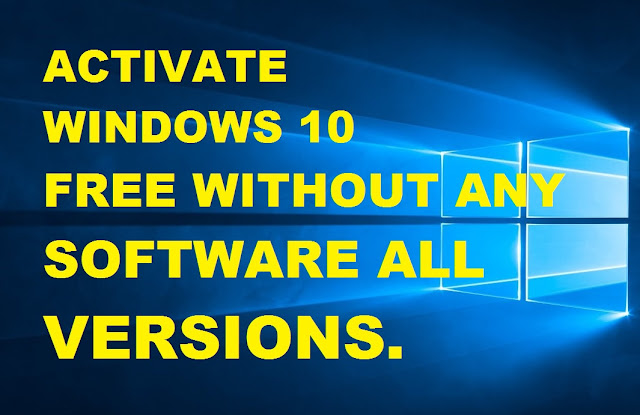How To Activate Windows 10 Pro or any Version Free Product Key 64 Bit Easily
In this article of "How To Activate Windows 10 Pro Free Product Key 64 Bit Easily" I will show you simple way to activate windows 10 pro for free without using any software.
As you all know, Windows 10 is the last version of Windows and explained that they will be focused on the development of powerful and new features under the guise of software updates instead of building a new version.
This means there will be no Windows 11 version or edition in the future. So if you are thinking about an upgrade, this is the best time to get it.
So once you install or upgrade to windows 10 then you need to activate as well to use it's all built-in features and tools.
For that you need to buy product key to activate windows 10 but in this article i will tell you very simple and working way to activate windows 10 pro for free and without any software.
Windows 10 Products Keys List :
Open "Command Prompt" as administrator and then execute below mention commands one by one :
1 : cscript slmgr.vbs /ipk "Win10Pro-Key"
and then hit "Enter Key" to execute the command...
Note : "Win10Pro-Key" means type "Windows 10 product key". If you have windows 10 pro then type windows 10 pro key instead of Win10Pro-Key.
2 : cscript slmgr.vbs /skms kms.lotro.cc
and then hit "Enter Key" to execute the command...
3 : cscript slmgr.vbs /ato
and then hit "Enter Key" to execute the command...